The FAQ Snippet is a predesigned template for quickly creating FAQ pages.
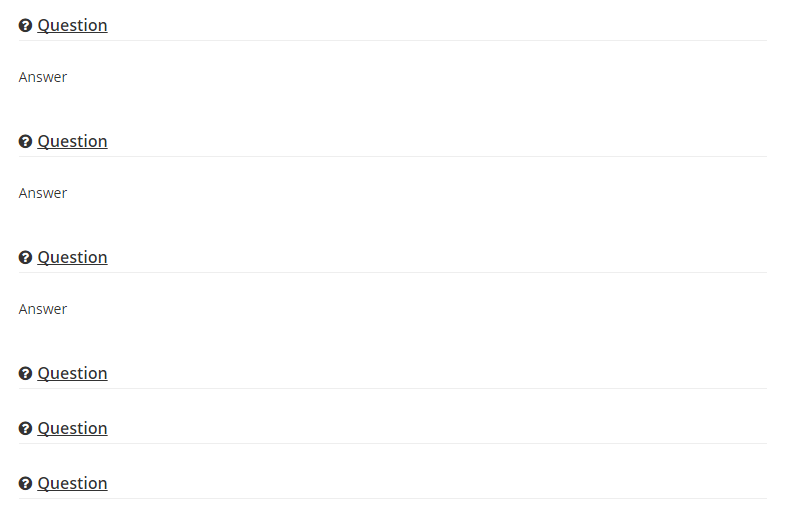
To create an FAQ page:
- Open the CMS Editor.
- Click the Snippet icon.
- Locate the FAQ Snippet by searching under the Layout category.
- Once you have made your selection click Insert.
- A table transform will appear in the CMS Editor.
- If you would like an icon to appear before each header, visit Font Awesome and find an icon you like. Click on it from the list in order to get the icon code. It will appear something like this:
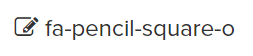
You will need to type this code in the Icon input field in the table transform. Alternatively, if you don't want an icon simply delete the text in the field. - Click into the Header and Content fields to replace the placeholder text with your own content.
- You may add or delete rows as needed by using the table tools.
- Once you have finished editing your web page, save and preview to ensure your Snippet has rendered correctly.