Calendar and News Feed Snippets are a specialized feature that will display a select number of calendar events from the MSU Calendar of Events, news articles from MSU News, or items from your own generated content.
News Feed Example:
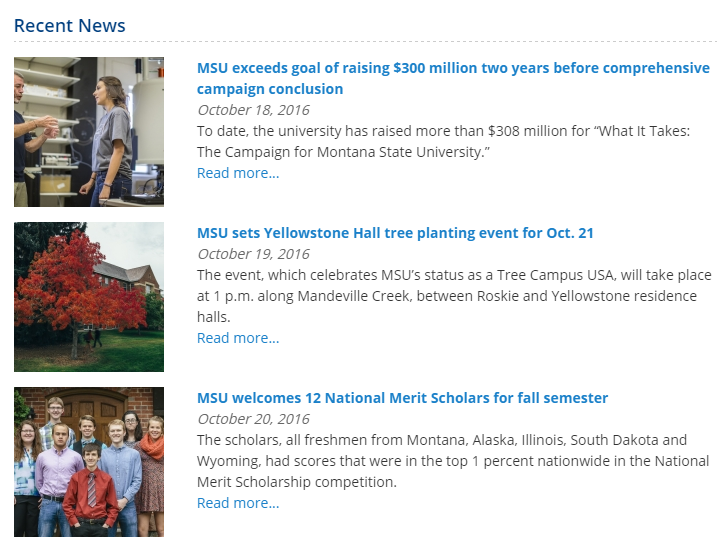
Calendar Feed Example:
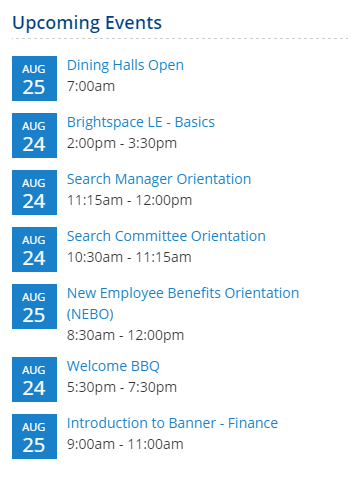
How to use the feeds
There are a lot of options to customize your news and events feeds. Let's go over them in detail.
When adding the snippet, it will look like this:
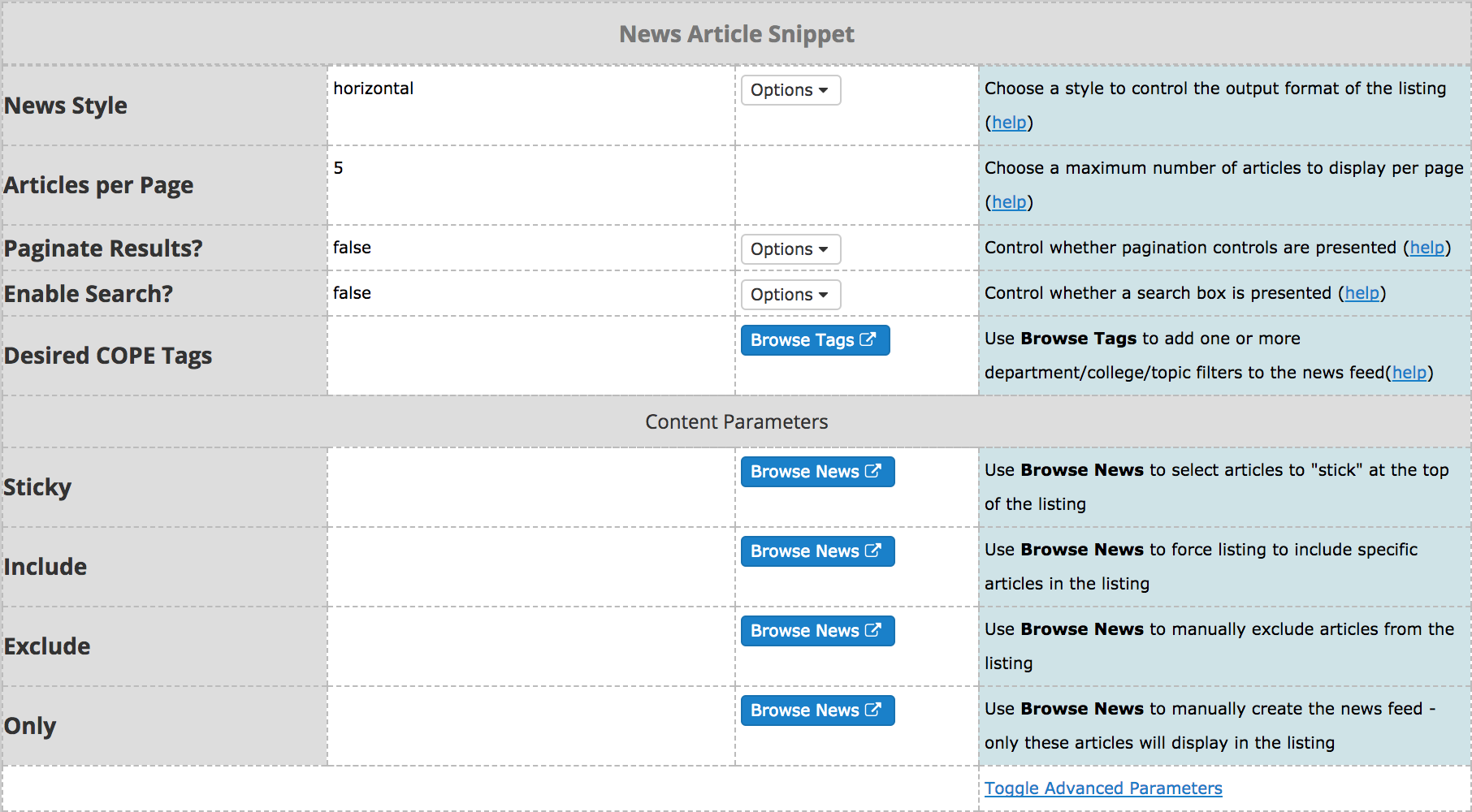
Pictured is a news feed, but the events feed is quite similar. Only some of the naming conventions are different.
On each table row, there are Browse or Options buttons that you can use to configure everything. You shouldn't need to enter text manually in the blank table fields.
- [News/Events] Style - The display template to use for the feed.
- [Articles/Events] per Page - How many articles to you want to show up? Related to Paginate Results.
- Paginate Results? - Divide your feed into multiple pages (ideal if you have a lot of content)
- Enable Search? - Add a search box, allowing the visitor to search by title
- Desired COPE Tags - Filter to only show content using a certain COPE tag. Defaults to showing main University news.
Content Parameters
These give you fine-grained control over what content to display, and how to display it. By default, anything tagged in the 'Desired COPE Tags' field will show up. However, there may be times when you need more customization.
- Sticky - If you want a certain article to "stick" to the top of the feed, whether they are in your tag group or not. It can be any news article.
- Include - Include other articles from outside your tag group. It will not stick them at the very top, but will be included in the appropriate chronological order.
- Exclude - If there is an article in your tag group that you don't want displayed in the feed (for example, someone outside your department used your tag, but it's not appropriate for this particular feed)
- Only - This will override every other parameter and only include the articles you select here.