More than just a form of quotation in essays or books, block quotes can be a great way to share information on the web. One featured snippet you should consider is the Block Quote Snippet, which will set a selection of text apart from the rest with specific styling.
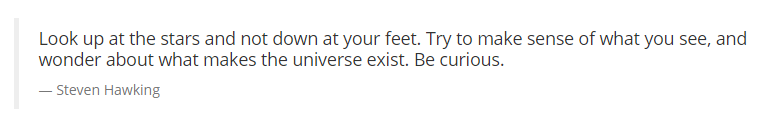
To add a block quote with the Block Quote Snippet
- Open the CMS Editor.
- Click the Snippet icon.
- Locate the Block Quote Snippet by searching under the Content Pieces category and selecting Block Quote.
- Once you have made your selection click Insert.
- An editable version of the Snippet will appear in the CMS Editor.
- Replace the placeholder text with the quote you wish to use. Be sure to provide the quote's source in place of the light gray bottom-line text.
- If you would like to provide a link to the source, follow the same steps as adding any other link. Highlight the quote's source, click the link icon, and copy and paste or else browse for the correct URL.
- Once you have finished editing your web page, save and preview to ensure your Snippet has rendered correctly.