Faculty Web Profiles are automatically refreshed each day at 3am
Our system connects with Watermark Faculty Success once a day (between 3am-4am) to pull the most recent Watermark data into faculty directories and faculty profile pages. This means that if you update your Personal & Contact Information in Watermark Faculty Success, your updates will not be reflected in your web profile page until the next day.
Optional: Perform a manual refresh
If you are making changes to your Watermark Faculty Success data or curating content in the Web Profile screen and would like to see those changes reflected immediately in your faculty profile page, you can initiate a manual refresh by following these steps:
- Log in to Web & Digital Communications' Faculty Profile Refresh tool with your Net ID and password
Note: This tool is distinct from Watermark Faculty Success, and is used to perform functions (like this manual data refresh) that are outside of Watermark's control. - After logging in, you'll be presented with a refresh button:
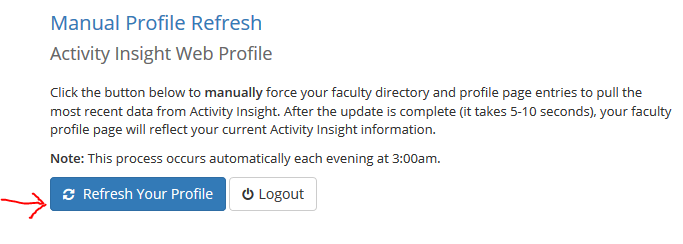
- Once the progress bar reaches 100% (it takes about 5 seconds), your faculty web profile (and directory listing) has been updated with the current data from Watermark.