To add "Office Hours" to your faculty profile page, log in to Watermark Faculty Success and visit the "Web Profile" screen under General Information. Look for the textbox titled "Office Hours":
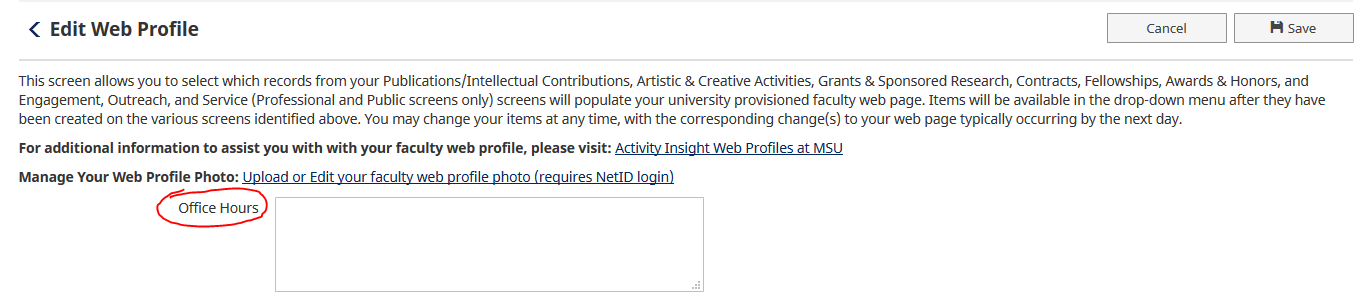
After adding Office Hours, save your changes. Your faculty profile page will be automatically updated within 24 hours.
