To have your telephone number unlisted from the Student Telephone Directory, please follow these steps:
- Log into MSU's MyInfo at http://www.montana.edu/myinfo/
- On the "Personal Information" tab, click on the "Update Address(es) and Phone(s)" link.
- Click on the link next to your primary telephone number which will take you to the editing interface (see image below).
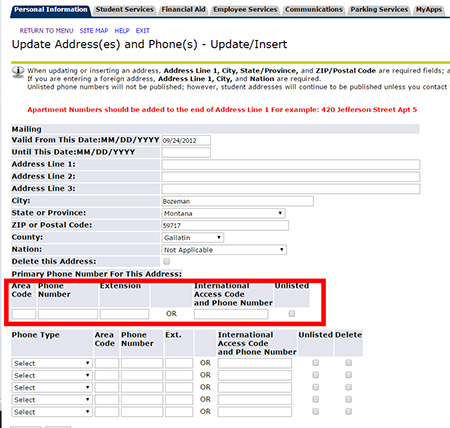
- Check the "Unlisted" checkbox in the Primary Phone number (highlighted by the red rectangle in the image above). This will flag your phone number to be unlisted in the Student Telephone Directory.
- Click the "Submit" button to save your changes.
Please allow up to 72 hours for your preference to be updated in the Student Telephone Directory.
If you have any issues with this, please contact the UIT (University Information Technology) Help Desk at helpdesk@montana.edu.