By providing students with your Direct Appointment Link they are able to log in to Appointment Scheduler and book an appointment with you directly.
- Find your Direct Appointment Link. This link can be found under Configuration in the main navigation bar. Click View Your Appointment Link.
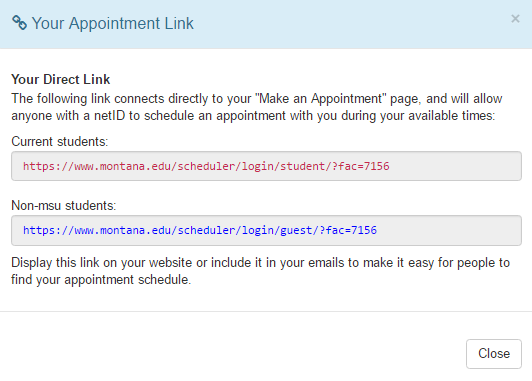
- Provide your Direct Appointment Link to your students, perhaps included in an email or displayed on your web page, by copy and pasting. This link prompts students to log in with their NetID and then immediately redirects them to your appointment scheduling page.
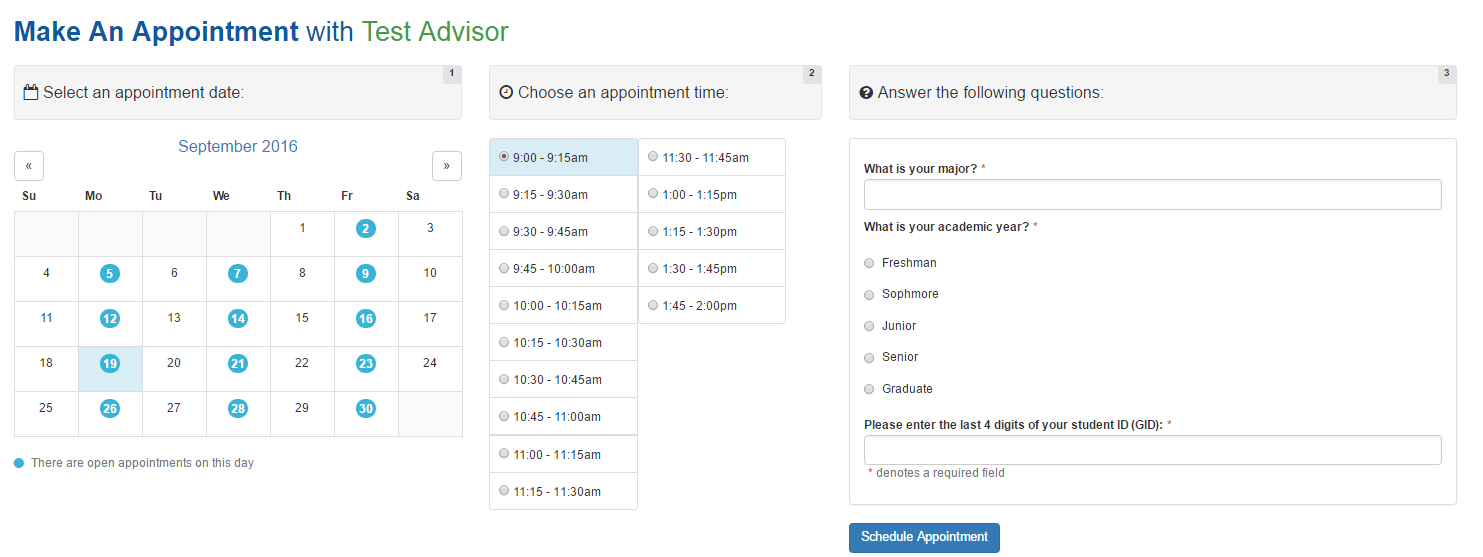
- For new or international students who have not yet received their NetID, visit What if my student does not have a NetID yet? Also visit How do I know an appointment has been booked?
Note students can schedule appointments with you up until your Appointment Blackout, which by default is one day. This means students can book appointments no later than one day in advance. To change this option, customize your settings.