You can manually make cancellations in Appointment Scheduler, however students are not able to make their own cancellations. Students must contact you if they wish to cancel an appointment and you may manually do so in the scheduler.
- From the main screen use the calendar to select the day to which you will be making changes.
- Click on the red X on the right-hand side of the row.
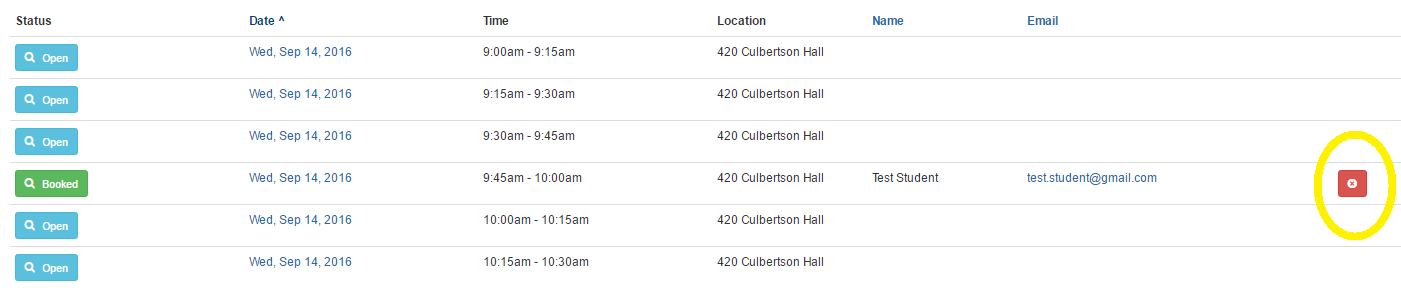
- Enter the appropriate message in the Cancel Appointment Confirmation window and then select Cancel Appointment. Your student will receive a cancellation email.
To also delete this appointment time after an appointment has been canceled, see How do I edit my appointment availability?