When you create an event or announcement, you will be asked to include the event title, short title, summary, short summary, and description. Each of these fields will be used on the MSU website, applied under the appropriate space or viewing experience requirements.
- Event Title is the full title of your event and is used when displaying the full event on the events page. This is a header and will wrap so, keep it clean and concise. The title can't start with quotes.
- Short Title is a simpler title of your event which is shorter and takes less space. In the event templates for the calendar, this field is used for the title in a summary view such as the list view or the month view.
- Summary is a one- to two-sentence description of your event. This field is used no longer the main summary field for the calendar. The calendar uses short summary to display events. This field is used for displaying templates used for individual embedded calendars.
- Short Summary is a one-sentence (brief and descriptive) summary of your event. This field is used in calendar views such as the list view (summary view) and on the month view where space is limited.
- Complete Description is the remaining information you wish to include about your event. If you place an image in this section, it will be placed inline (aka where it is placed in the editor). Best practice is to use the Media section for images and let the description contain text.
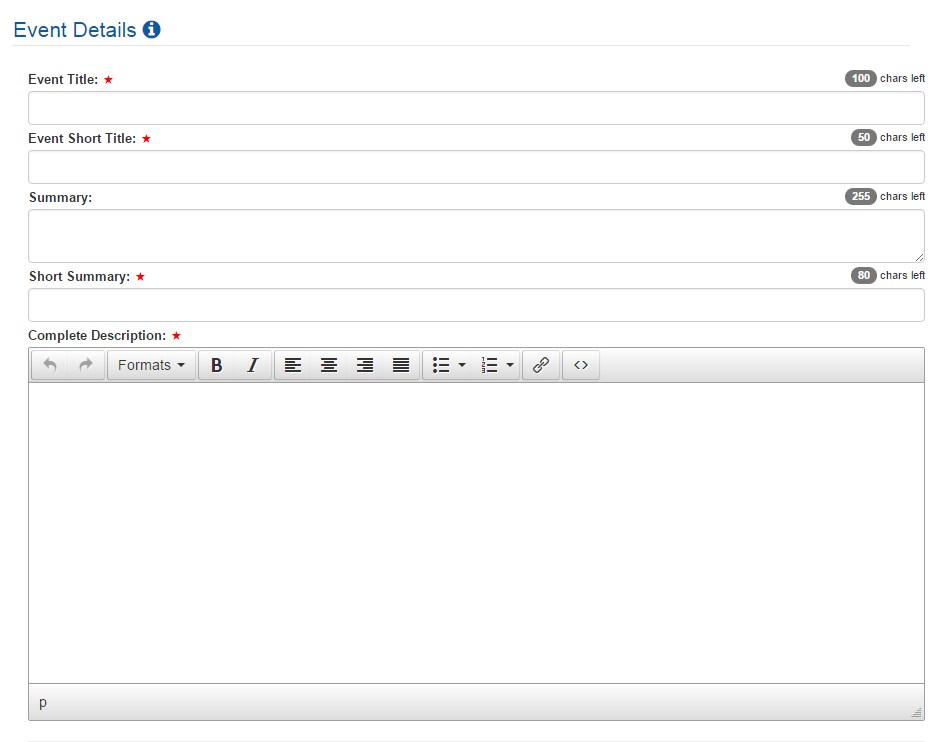
Note if your Title and Summary are short, you may use them to complete multiple fields. For example, your short summary may be suitable for your Summary, Short Summary, and Description.