You can submit your event with an attached document by uploading the file in the Media section of the Create New Event form.
- Look for the Media section in the Create New Event form.
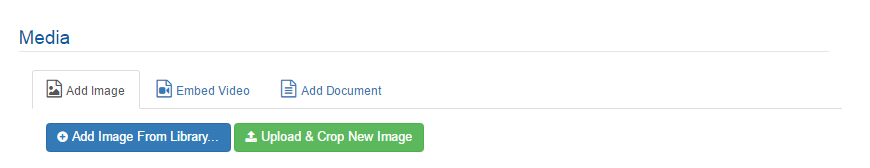
- Under Add Document click Upload a New Document.
- Browse for your file and once selected, it will appear in the Media uploads.
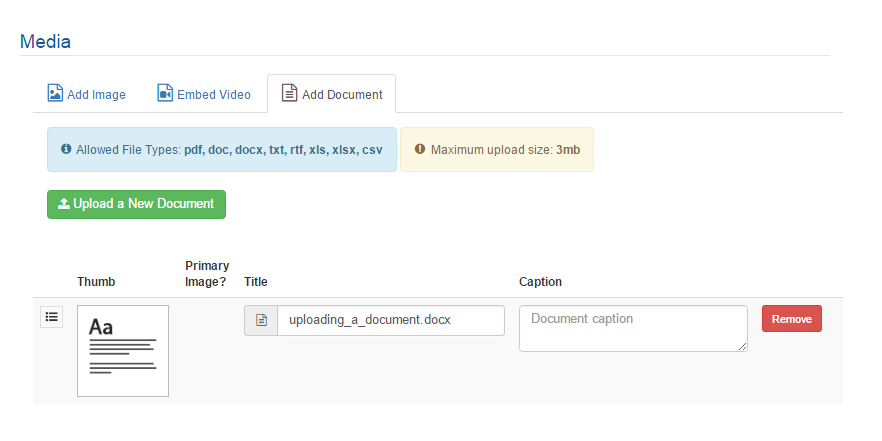
You can also add an image or video to your event, customize your event’s time, apply a tag, or create an RSVP.