After an event has been created, it must be approved by a group administrator. You can check the status of your event by logging in to COPE.
- Log in to COPE.
- Select Calendar from the main navigation bar.
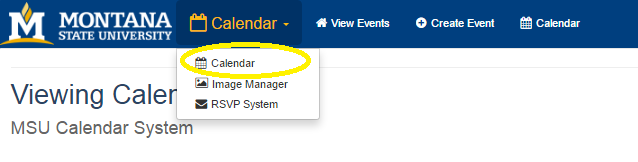
- Locate the event you wish to check in the events list that is displayed.
- There is a column for Visibility and another for Status. This exact display will vary depending upon your user status.
As a basic user, you will see something resembling this:
As a content manager or administrator, you may see this: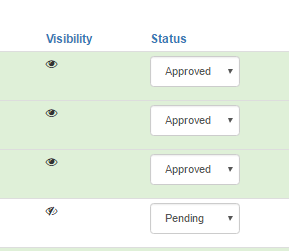
- Visibility refers to whether the event or announcement has been approved by the group administrator to appear on the MSU Calendar of Events or MSU Today. Status refers to if the event or announcement has been approved.