To add an RSVP to an existing event you will have to edit the event. To edit an event, you must be a content manager or administrator.
- Log in to COPE.
- Select Calendar from the main navigation bar.
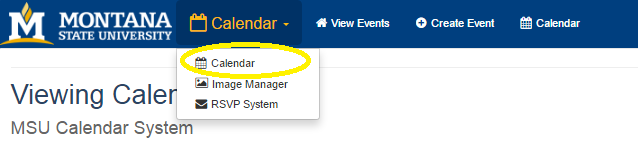
- Locate the event you wish to add an RSVP to.
- Click on Edit in the left-hand column (you may need to Request Editing Access).
- You will be brought to an editing form for the event. Scroll down to Options.
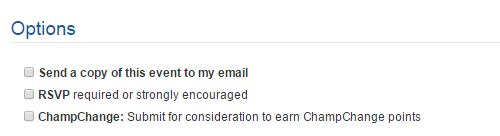
- Select the appropriate boxes to add an RSVP.
For more on RSVPs, return to our help page.