In the Calendar application you can manage your RSVP directly.
- Log in to COPE.
- Select Calendar from the main navigation bar.
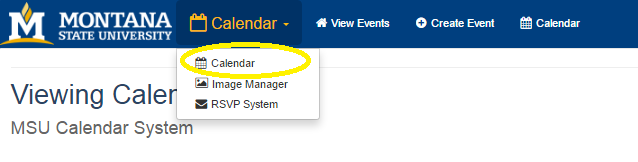
- Locate the RSVP event you wish to manage.
- Click Manage RSVP in the right-hand column.
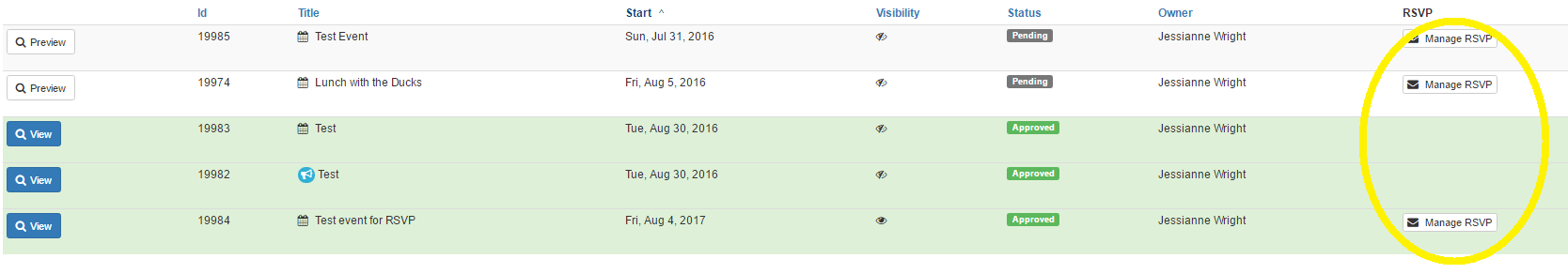
- You will be redirected to a viewing screen for your RSVP event in the RSVP System.
- From here you may manually register an attendee or view your registrants’ responses.
To view responses:
- Click the dropdown arrow on the left-hand side of the screen next to the registrant you wish to display.
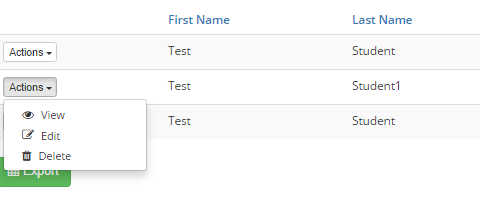
- Click View.