If you need to give access to your event to another COPE user, all you need to do is grant administrator access.
- Log in to COPE using your NetID and password.
- Select RSVP System from the main navigation bar.
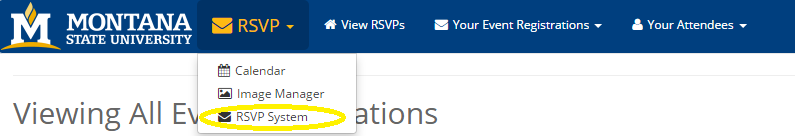
- From the main page locate the event you wish to access.
- Click the drop-down arrow in the left-hand column. Click Grant Admin Access.
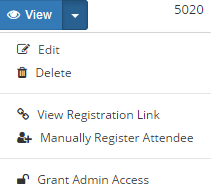
- Search for the user you wish to give access to.
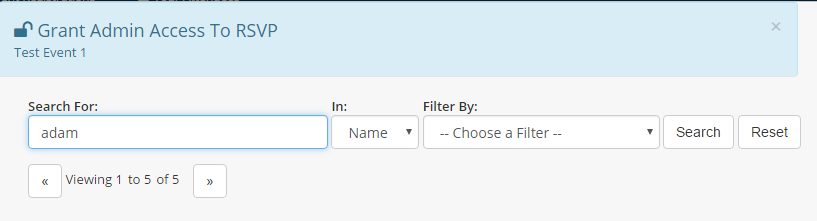
- Once you have located the user, click Grant.

- This user will be able to access your RSVP.
Note that all users in a group can access group events. Therefore, this feature is to grant access to individuals outside of the group, or for general users who are not in a group.