If you need to replace an existing image, log in to the system and override the existing image.
- Log in to COPE.
- Click the dropdown arrow in the main navigation bar and select Image Manager.
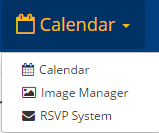
- Locate the image you need to replace.
- Click Crop in the left-hand column next to the image.

- Click Override next to the image you will replace.

- Browse for the replacement image by clicking Add Image Files.
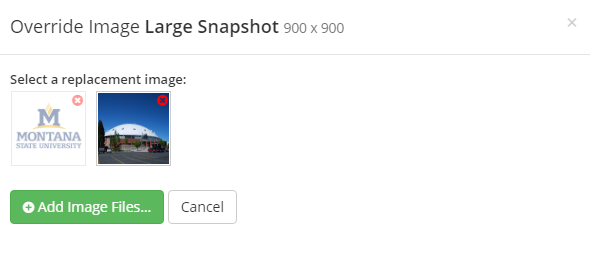
- Click on the image you wish to use as the replacement image.
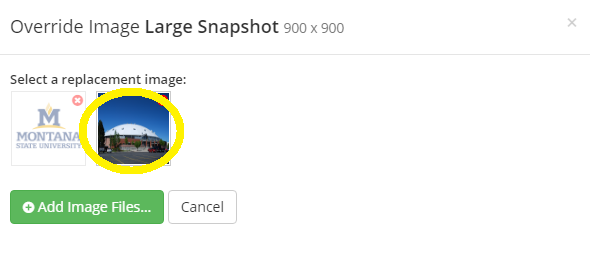
- Make the necessary adjustments using the crop and pan tools in order to set the focal point of your image.
- You will need to follow steps 5 through 8 for each image size.
- Be sure to Save Changes when you have finished.
Note the image will be labeled 