If you begin the upload process but stop before it has been finished, your image will be saved without image crops.
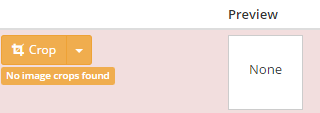
You may finish the upload process or delete this image.
To finish the process:
- Click Crop next to the image.

- You will be directed to a screen where you will be asked to crop and pan the image.
- Use the zoom and pan tools to adjust your image and set its focal point.

- Be sure to click Create Images when you are finished.
To delete the image:
- Click the dropdown arrow next to the image. Click Delete Image.

- Your image will be removed from the Image Library.