If you need to access an image that has been deleted, log in to the system and navigate to Manage Deleted Images.
- Log in to COPE.
- Click the dropdown arrow in the main navigation bar and click Image Manager.
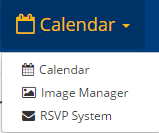
- Click Manage Deleted Images in the main navigation bar.

- Locate the image you wish to restore.
- Click Restore.

- The restored image will now display in your Image Library. To view it, click View Image Library from the main navigation bar.