In the event you have replaced an image and overridden the original but would like to revert back, log in and edit the image.
- Log in to COPE.
- Click the dropdown arrow in the main navigation bar and click Image Manager.
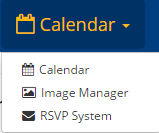
- You will be directed to your image library. Locate the image you wish to edit.
- Click Crop next to the image.

- You will be directed to an editing screen. Your image will indicate it has been Overridden.

- Click Clear to revert the image back to its original.

- Be sure to click Save Changes when you have finished.