When creating an event, you may select a start time from the dropdown menu, or manually enter your own.
- In the Create New Event form, under Start Date and Time enter your event’s calendar date and time. Either select a time from the dropdown menu that appears, or manually enter you event’s start time.
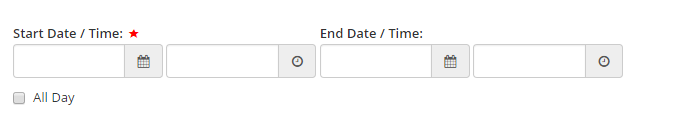
Note that a calendar event must have a start date and time. However, if your event is an all-day event, you may select All Day.