You can submit your event with a video by adding a Video Embed Code. At this time, Calendar only supports the use of videos from YouTube and Vimeo.
- Look for the Media section in the Create New Event form.
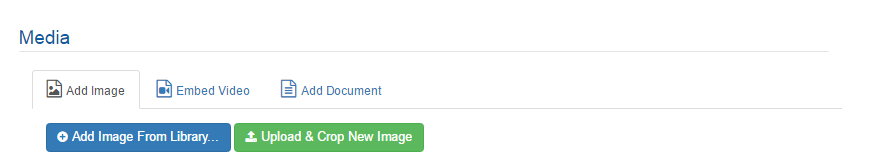
- Under Embed Video click Add Video.
- You will be asked to provide a Video Title as well as Video Embed Code. To find this, visit YouTube or Vimeo and grab the embed code from the video sharing options.
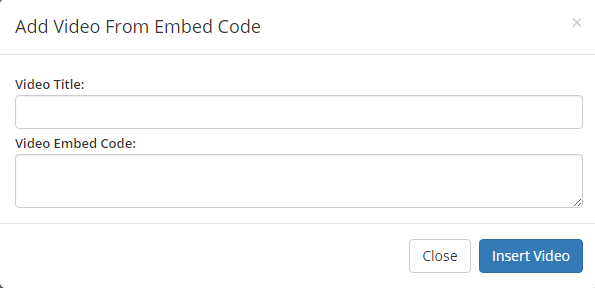
- Once finished, select Insert Video.
You can also add an image or document to your event, or customize your event’s time, apply a tag, or create an RSVP.