After uploading an image to your library, you can log back in and make changes to the Image Details or size and crop.
- Log in to COPE.
- Select Image Manager from the application selector in the top navigation bar.
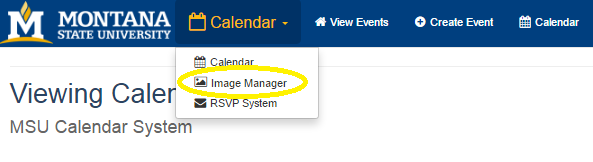
- From the main page, view your images.
- Click "Crop" on the image you wish to further crop or change the zoom of the image. Or...
- Click on the left-hand dropdown for the image you wish to edit.
- You may Edit Image Details, you can also View Generated Images (the current crops of your images) or Delete Image.
- Once you have finished your edits, be sure to Save Changes.