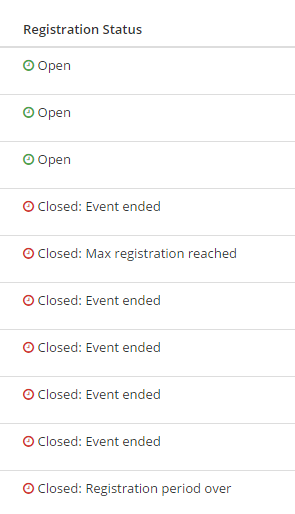Depending on your preferences when you create the RSVP event, you will either be emailed each time a user registers for your event, or you will receive an email at 5:00 p.m. with the total number of registrations made that day.
You can also manage your RSVP by logging in to COPE.
Once logged in, you will be directed to a viewing screen for all event registrations. You will be able to view all of your RSVP events and if you are a member of a group, you will also be able to view all RSVP events created by your group members.
In addition to general information, this viewing screen displays the number of individuals attending your event, the status of the registration, if the event has been linked to the COPE System Calendar, and when an attendee last registered.
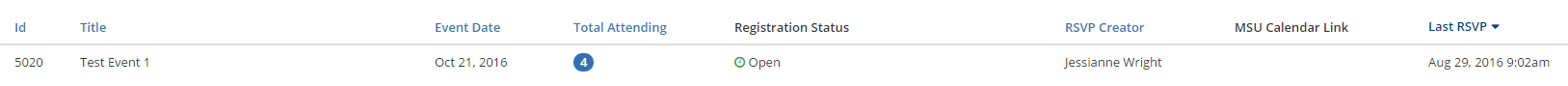
If your event has reached is maximum capacity, an alert symbol will appear next to the total number attending.

If your event is no longer open for registration, this will also be displayed. Your event may close for registration because the event ended, the maximum number was reached, or the registration period you selected was met.