You can mannually register a user in the event he or she is unable to access your registration page.
- Log in to COPE using your NetID and password.
- Select RSVP System from the main navigation bar.
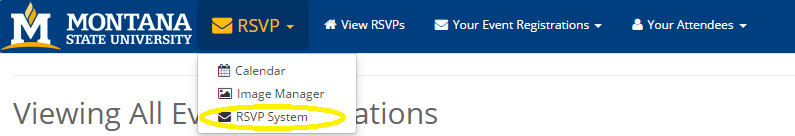
- From the main page locate the event for which you wish to register an attendee.
- Click the dropdown arrow in the left-hand column and click Manually Register Attendee.
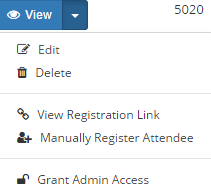
- You will be redirected to a registration form.