To monitor your RSVP responses log in to COPE.
- Log in to COPE using your NetID and password.
- Select RSVP System from the main navigation bar.
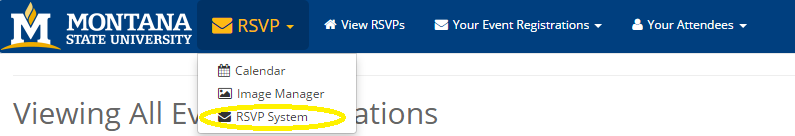
- From the main page locate the event you wish to check.
- Click View in the left-hand column.

- You will be redirected to your event’s information screen. From here you can review your event’s details, as well as look at the list of current registrations and responses.
- You will see a tally for the number of attendees, the date each person registered, and the user’s full responses to your questionnaire.