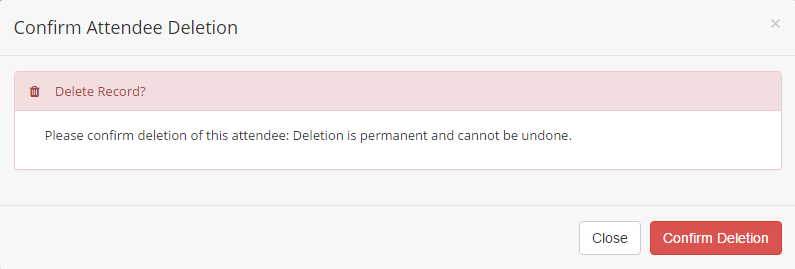You can delete an attendee by logging in to COPE and viewing the RSVP details.
- Log in to COPE using your NetID and password.
- Select RSVP System from the main navigation bar.
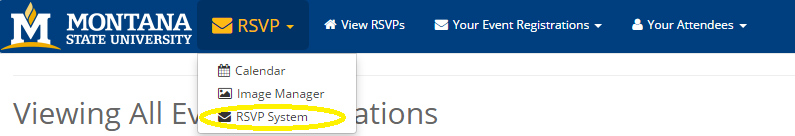
- From the main page locate the event you wish to access.
- Click View in the left-hand column.

- You will be redirected to your RSVP event’s information page. Scroll down to the current list of registrations and find the attendee you need to delete.
- Click the left-hand dropdown arrow and select Delete.
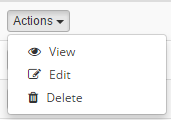
- A confirmation window will prompt you to confirm deletion of the attendee.