To create an Asset log in to COPE and click Create New Asset.
- Log in to COPE.
- Click the dropdown arrow in the main navigation bar. Click Link Assets.
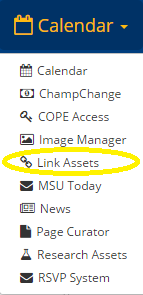
- Click Create New Asset.

- You will be taken to a new Asset form. Here you may include titles, captions, images, videos, audio, full descriptions, and links.
- Fill in the Asset details.
- Headline is the full title of your item.
- Short Headline is a simpler title.
- Summaryis a one- to two-sentence description of your item.
- Short Summaryis a one-sentence summary.
- Complete Descriptionis the remaining information you wish to include about your item.
You may duplicate the text in each field if desired.
- Select if the event is to be public or private. By default it is private, meaning only members of your COPE group may view the asset.

- Add media to the Asset. When adding images, you will do so through the Image Manager. For help with this, visit How do I add an image to the Asset?
- Apply a tag.
- If you are a member of multiple groups, select the group with which to associate your new Asset.
- Click Create Asset.
