Files you delete from the website are saved in the Recycle Bin. To view or recover files, simply open the Recycle Bin.
- Log in to the CMS by navigating to a page on your website and clicking the Direct Edit link.
- Click Content then Recycle Bin.

- Locate the file you wish to recover.
- Hover over the file name and option icons will appear. Click Restore.
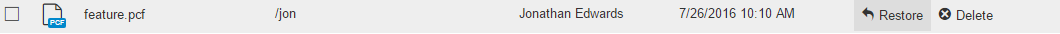
- You will be asked to confirm this action. Once confirmed, the file will be restored in its original location.