The Web team works closely with members from campus in order to design professional, accessible, and customizable pages. We will build specific sections of your page so that they are dynamic and any user with access to the Page Curator will be able to select and organize the content. These dynamic elements on the web page are called buckets.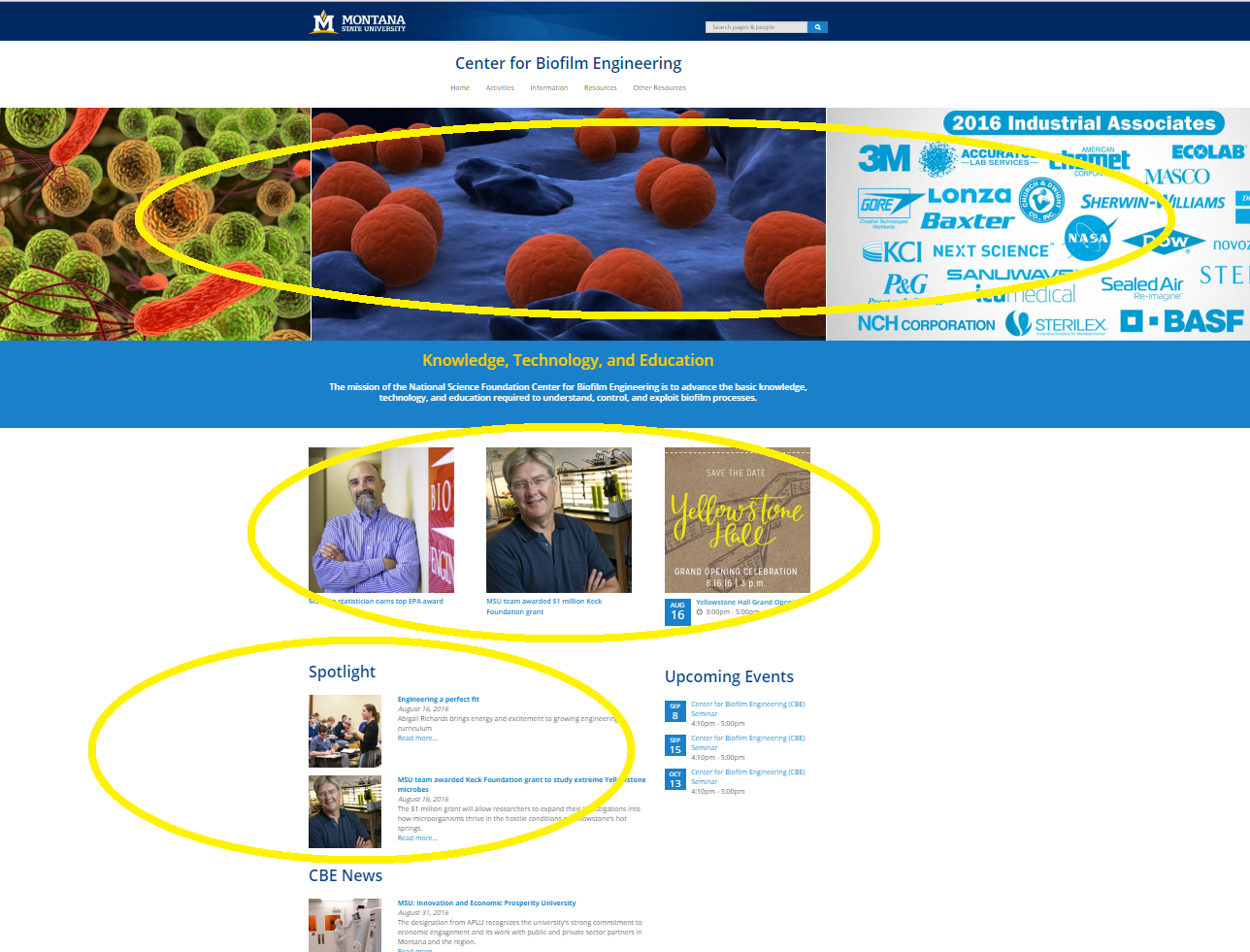
This image displays the Center for Biofilm Engineering web page. Areas on the page which may be referred to as buckets are highlighted in yellow. Buckets include the top image slider, which transitions through a set of images; the top news feed, which displays a selection of featured content pieces such as events, news or assets; and the spotlight, which displays other featured news items.
When you access the Page Curator, you will be able to add or change items in a bucket, as well as rearrange those items — just like putting a collection of unique rocks into a plastic pale, with the Page Curator you may sift through items, dump them in your bucket, and then rearrange and organize.