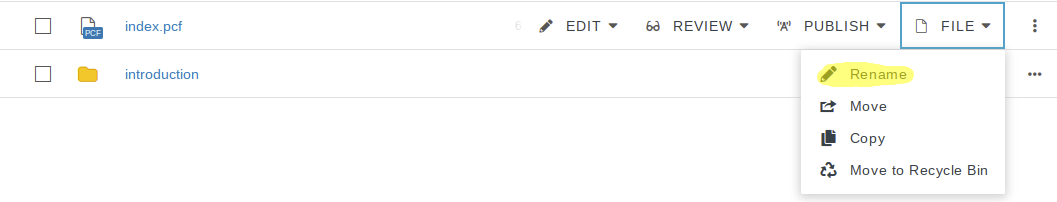The CMS allows you to copy your pages, and therefore create duplicates of your files.
- Log in to the CMS by navigating to a page on your website and clicking the Direct Edit link.
- Click Content then Pages.

- Locate the file you wish to copy.
- Click on the three dots to toggle the 'More Actions' menu

- Hover over the file name and option icons will appear to the right. Hover over File and click Copy.
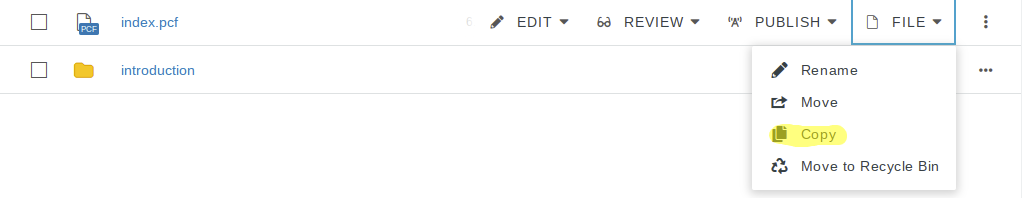
- Your file will be copied and "-1" will be added to the new file name.

- If you would like to rename this file, click on the file name and option icons will appear to the right. Hover over File and click Rename.