- Log in to the CMS by navigating to a page on your website and clicking the Direct Edit link.
- Click Content then Pages.
- Navigate to the site section for the page you will be editing.
- Click on the page you wish to edit in order to check out and open the page.
- Click Properties from the Page Specific Controls.
- Open the Parameters tab.
- Scroll down to Content and change the contact source from Editable Region to Include File.
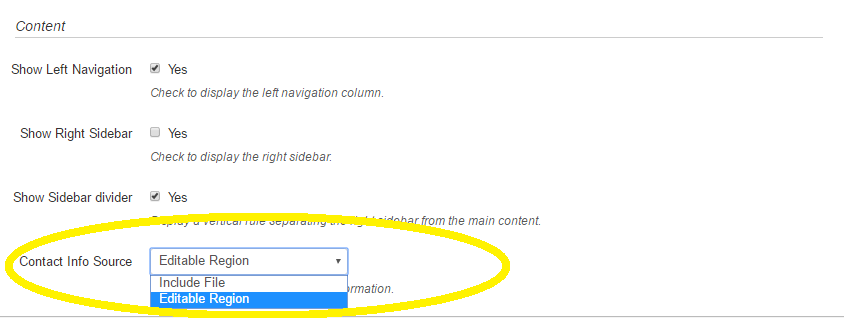
- Click Save.
How do I remove custom contact information from a single page in the CMS?
Have more questions? Submit a Support Ticket