You can move files on your site in order to help with organization.
- Locate the file you wish to move.
- On the right side, click the three dots to open 'More Actions'

- Once that is open, click File and then click Move.
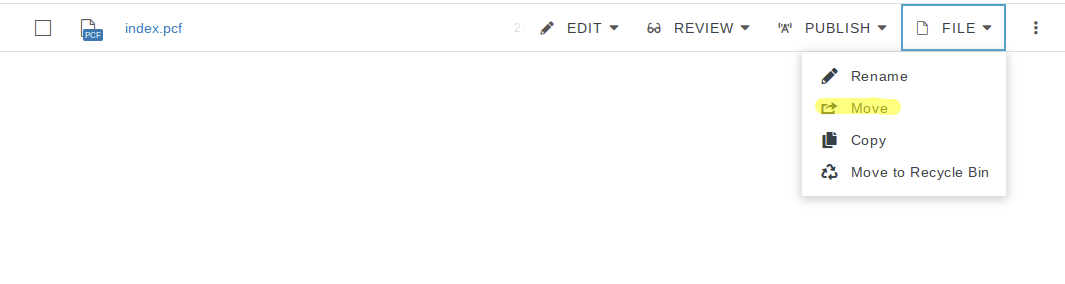
- A selection screen will appear asking you to select where the file is to be moved. You may choose any location within your website. If you get lost in this selection process, use the breadcrumbs to return to the root of the site.

- Once you have selected your location, click Move.
