There are two ways to preview your web page while you are editing. You may preview within the context of the CMS and see how your edits would take effect, or you may view the page as it has been published. This may be useful if you need to make comparisons between the existing page and your edits.
Within the CMS (Staging)
By default, when you open a page you will be directed to the preview screen.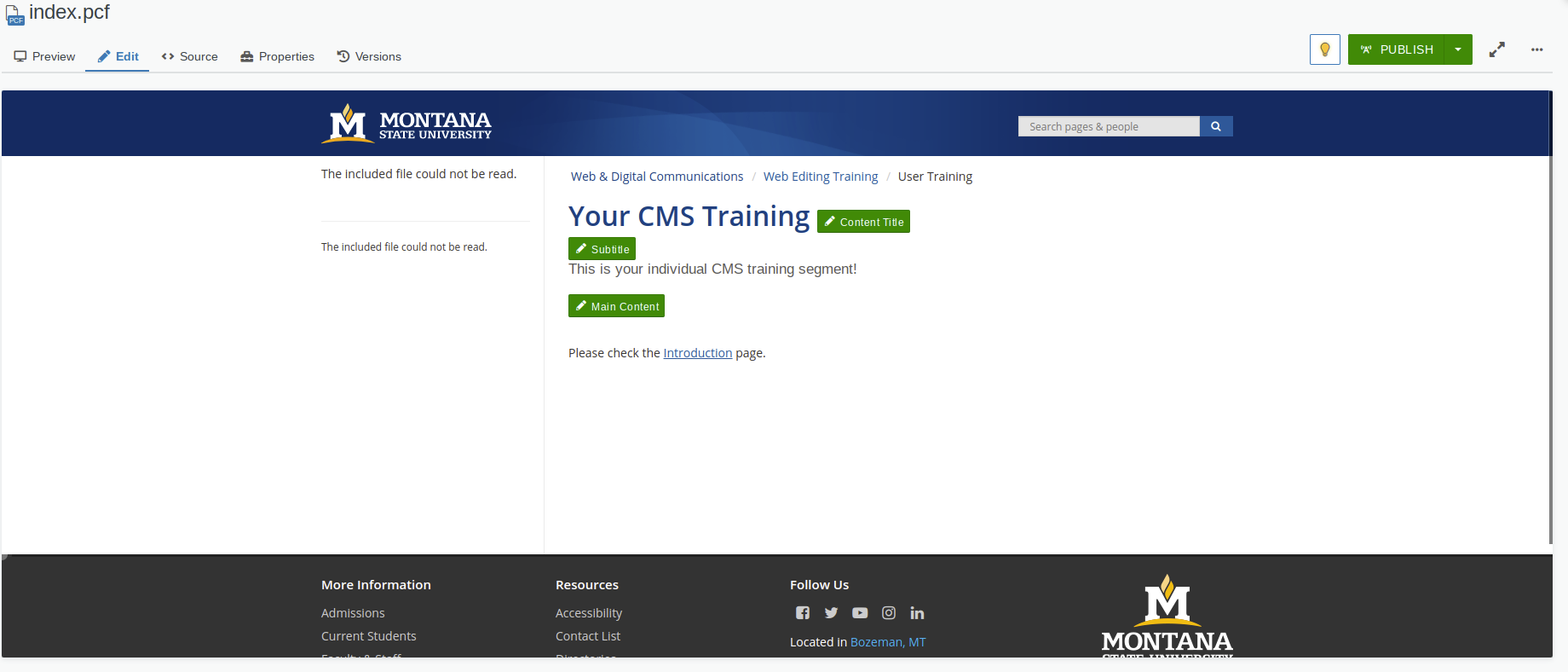
You may switch back and forth between edit mode and preview, but please take note if you are editing a page save your changes before you switch back to preview.
As Published
This option allows you to view the page as it has been published. At the bottom of the preview screen mentioned above there is a button to View as Published.
Click this button and a new tab will open displaying the most recently published version of your page.