The CMS allows you to save as you work, save new versions of a file, manage those version and revert to earlier versions of any file you are working on. This safeguards from you losing your work, allows you to experiment and return to previous versions, and save different versions of the same page for testing and preview before going live.
Article table of contents
- How to save while editing a page
- Save a new version of a page
- Managing versions of a file
- Revert to an earlier version of a file
It is important to get in the habit of saving your work often to protect from losing your changes in the event there is a problem with the computer, internet, or otherwise.
How to save while editing a page
- For in-line saving, or to save while you are working in the CMS Editor, use the keyboard shortcut
- ctrl + s for a PC
- cmd + s for a Mac
- Once you are finished working on the content, click the floppy disk icon in order to save the content and render the page.

- If you would like to save your work as a new page, click the double floppy disk icon in order to do a Save As.

- If you would like to save your work as a new version of the same web page, click the Save a Version.

Save a new version of a page
If you would like to save your work as a new version of the same web page, simply click the Save a Version icon.
A dialog box will appear prompting you to include a description of this version. Please include information about the major changes you have made or perhaps leave a note of what is left to be done. 
Managing versions of a file
To manage versions of a webpage or other file, all you need to do is log in to the CMS, open the page, and click Versions.
- Log in to the CMS by navigating to a page on your website and clicking the Direct Edit link.
- Click Content then Pages.
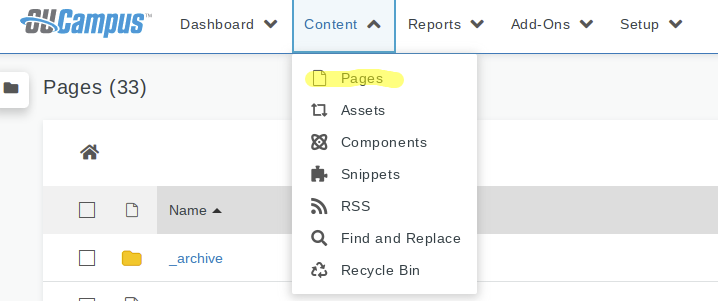
- Navigate to the web page you wish to review.
- Be sure to check out the page by clicking on the file from the list, and/or clicking on the lightbulb. The lightbulb turns yellow when the file is checked out.

- Click Versions from the Page Specific Controls.
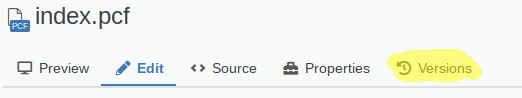
- You will be taken to the Version Manager. From here, you will be able to view the live version of the page, as well as any other saved versions you have made.
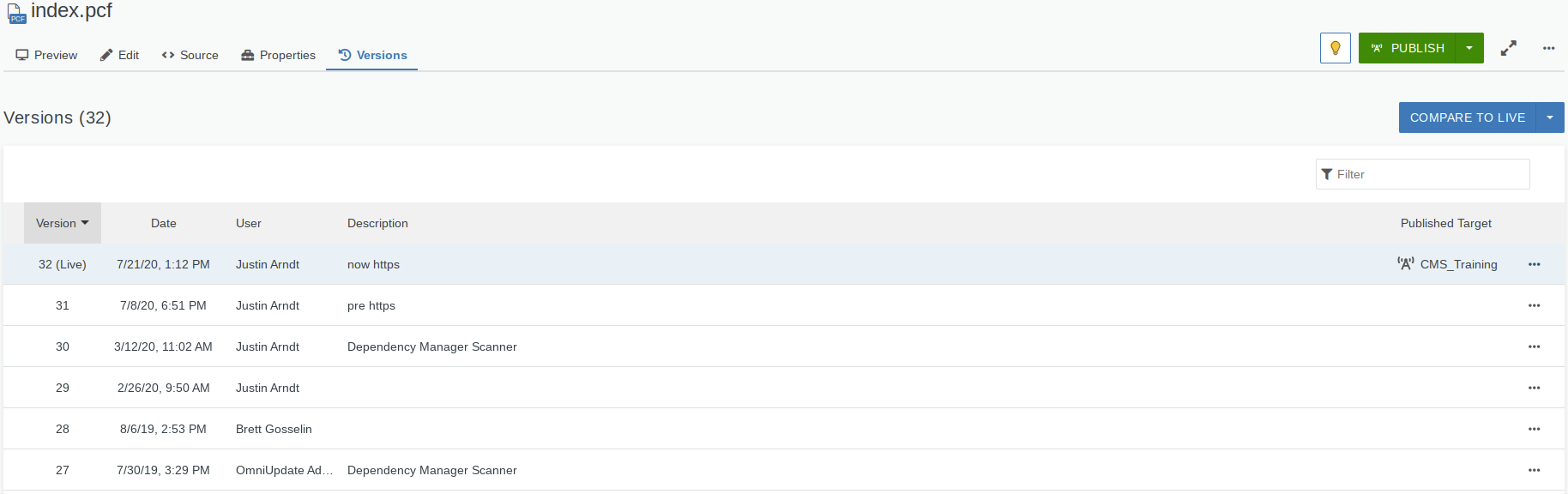
Revert to an earlier version of a file
If you would like to revert back to an older version of a webpage or other file visit the Version Manager.
- Log in to the CMS by navigating to a page on your website and clicking the Direct Edit link.
- Click Content then Pages.
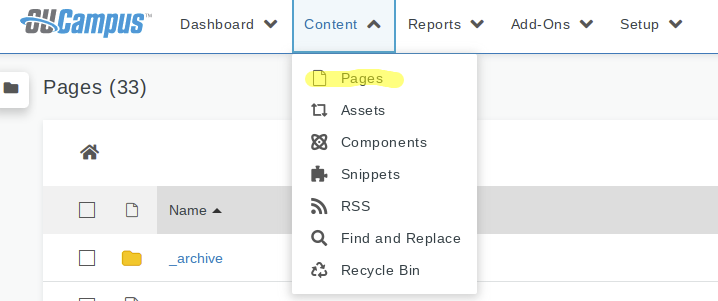
- Navigate to the web page you wish to review.
- Be sure to check out the page by clicking on the file from the list, and/or clicking on the lightbulb. The lightbulb turns yellow when the file is checked out.

- Once you have opened the page, click Versions from the Page Specific Controls.
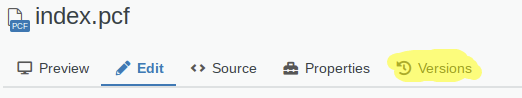
- You will be taken to the Version Manager where you will be able to compare copies of the page. Note that the version highlighted in green is the copy published live on the web.
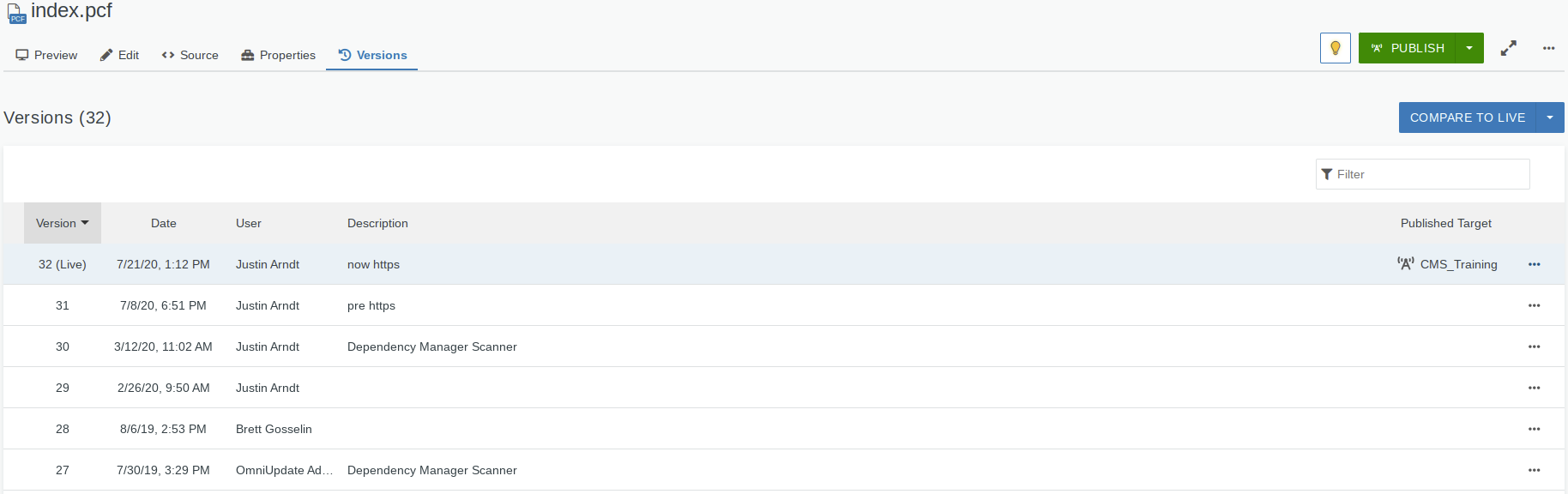
- Once you have reviewed and know which copy you would like to revert to, click on the three dots on the right-hand site to toggle the menu.

- Click Revert.

- You will be asked to confirm this action.
Want to see this in action?
Re-watch this video segment from our Basic Web Editing training video.