Pages and other content files within the CMS are located on a staging server. Think of them as your working copies. They must be published in order to be viewable on the Web. Users can only publish pages to which they have access.
Depending on user access, you will either be able to directly publish a page or you will have to submit the page for approval to an administrator.
By default, all users can publish content, but this may be restricted if the website was created with administrator oversight. If you are unable to publish a page but were not informed about this feature by a website administrator, submit a request.
You can quickly publish an individual page or publish several once you have logged in to the CMS.
- Log in to the CMS by navigating to a page on your website and clicking the Direct Edit link.
- Click Content then Pages.
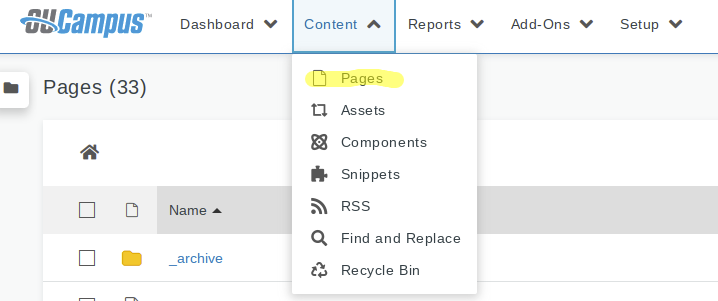
- Click on the three dots to toggle the 'More Actions' menu

- Select Publish
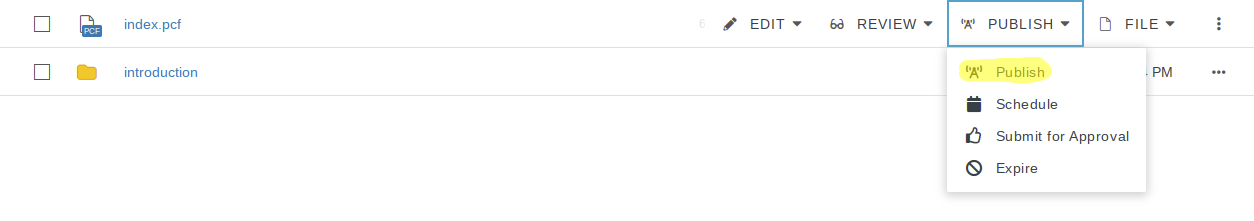
You may publish multiple files by selecting them, however, you cannot publish a folder. If you need to do a mass publish and several folders are involved please submit a request and the Web Team can gladly publish your files.
Want to see this in action?
Re-watch this video segment from our Basic Web Editing training video.