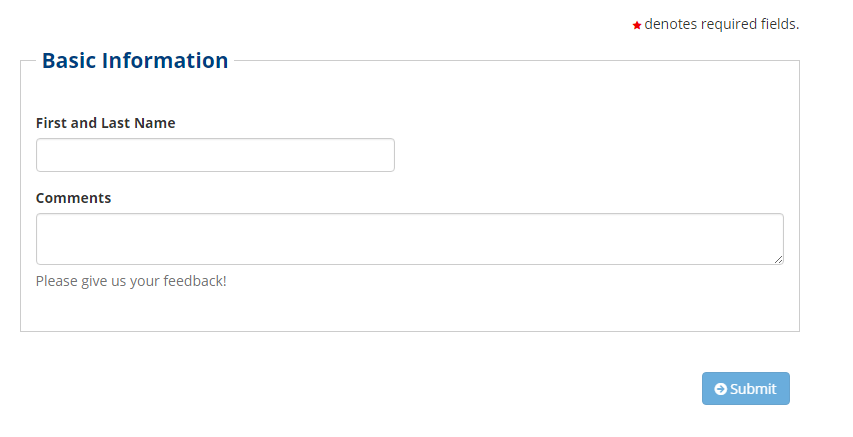Once you have created your form through the Form Asset in the CMS, you will be able to add it to a page. When a Form Asset is added to a page, the Form Dashboard will be made available to help manage all aspects of the form. Please see Creating a form for help creating the form itself.
Adding a Form to Your Page
- Once logged in to the CMS, create or open the web page for your form.
- Ensure you are in Edit mode.
- Click on the green Main Content button to open the editable region.
- Click the Insert/Edit Asset tool from the CMS Toolbar.
- Find your form in the list, click on it, and then click Select Asset.
- Your Form Asset will be inserted into the CMS Editor window.
- Save and preview your page.